Liquidity Generator Token
https://www.gtokentool.com/
1. Introduce
This mode allows setting tax rates to automatically add liquidity, ensuring that the liquidity pool never runs out Marketing tax rates can also be set to create additional revenue for the project party.
2. Operation steps
Tip: Please install the MetaMask plugin first. Tutorial: https://docs.gtokentool.com/v/en/fu-zhu-xin-xi/metamask-installation-tutorial
(1) Connect wallet
Enter the creation page: https://gtokentool.com/tokenfactory,Click on the upper right corner, connect to MetaMask Wallet, and switch to the main network (using BSC test network as an example)
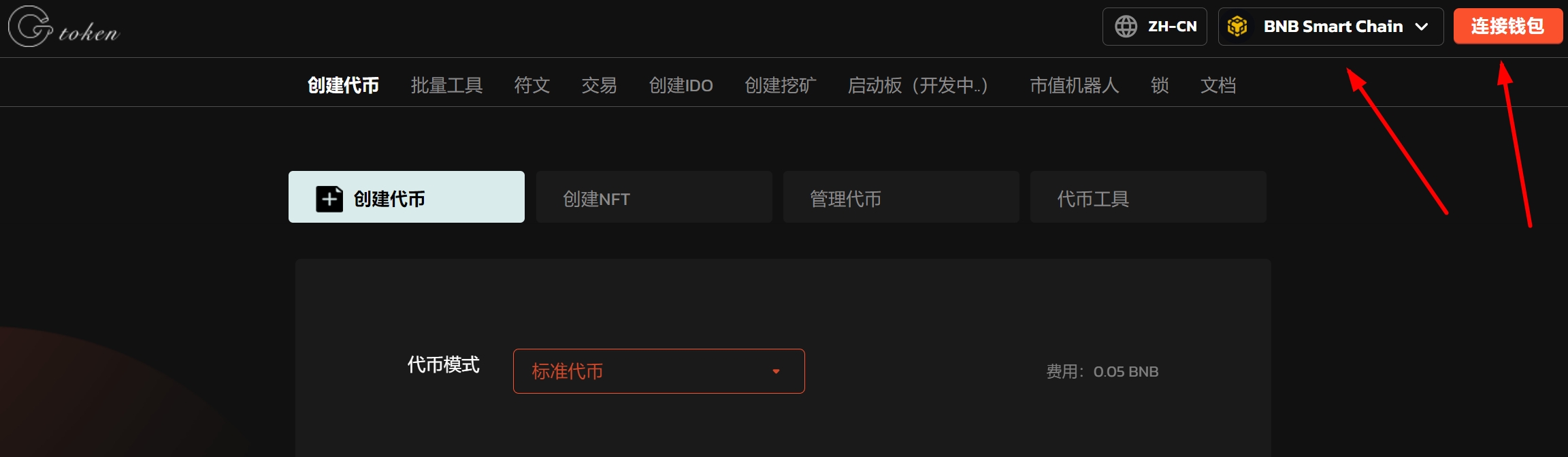
After completion, you will see the "Chain Name" and your "Wallet Address", as shown in the following figure:

(2) Choose Token Factory
Click on the dropdown menu and select "Liquidity Generator Token"
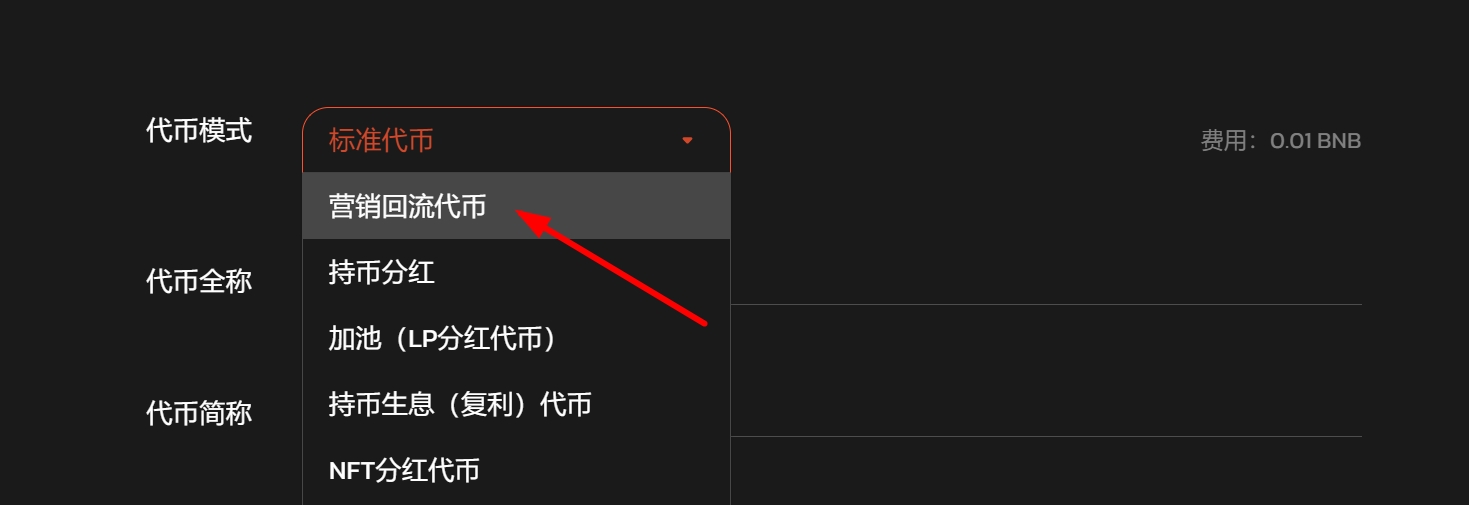
(3) Fill in your token information
Enter the token information, assuming we create a token called "G TOKEN", fill in the following:
Token Name:G TOKEN
Token Symbol:G T
Decimals:18(Number of decimal places)
Total supply:1000000(Number of tokens)
Marketing wallet address:0x46ed16F6BCb78d05d38E4765C10CF89e2a542D43
Choose pot:TBNB
Select an exchange:pancakeSwapTest V2
After completing the input, click "Create"

(4) Complete
Click "Confirm Creation" and pay the gas fee in MetaMask Wallet to complete the process.
Attention:
After the token is created, it can only be transferred and cannot be traded. To make tokens tradable, you need to go to PancakeSwap to create a liquidity pool. Tutorial: https://help.gtokentool.com/qu-zhong-xin-hua-jiao-yi
If you have any questions, please join the official telegram group: https://t.me/GToken_EN
Last updated